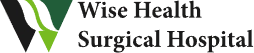The bill pay website allows patients to create an account and manage their payments online. Click below to visit the Wise Health System bill pay website:
Pay Your Bill Online
Frequently Asked Questions
How do I enroll with online bill pay?
- Visit the bill pay website and click the “Enroll” button.
- Choose to agree or not to agree with our Terms and Conditions and click “Submit”.
- On the “Account Verification” page, enter a Hospital Account Number and an Account Verification Type, and click “Verify Account”. Other Hospital Account numbers can be added after the enrollment process is complete.
- On the “Wise Health System Account Information” page, complete the fields under “Log In Information”, including a username and password. When finished, click “Add User” button. You will receive a confirmation email notifying you of your registration with online bill pay.
- In your account page, you can make a payment, add other hospital accounts, or update your personal information.
I do not know my “Admit Date”, how do I verify my Hospital Account Number on the “Account Verification” page?
Please click on the field containing “Admit Date”. A drop-down will appear with other options to verify your hospital account number, such as your name or the last four digits of your social security number.
Need Help?
For questions about online bill pay, please contact the WHS Customer Service department:
| Phone: | 940-539-3644 |
| Fax: | 940-626-8611 |
| Hours: | M – F, 8:00 am – 4:30 pm |